A short while ago I sent Kim Kight at True Up blog a little e-mail to let her know about my Hot Blossom collection, and she splendidly suggested doing an interview - thanks so much Kim! Today she posted "part 1" of the interview...stay tuned for more on Monday. Yes, this quiet introvert really does have a lot to say - ha! I was super flattered that she would even ask, and found it really fun to chat with someone in this new industry. It was a good exercise for me to push myself to open up and share a small piece of my life.
“True Up” means to make balanced, straight, square. In sewing, “true up” means making a piece of fabric true to grain with a well-placed cut or rip. True Up is a blog devoted to fabric, and Kim Kight is a definite fabric aficionado.
It's been great chatting with Kim, and it's so inspiring to see all of her fabulous work, fabric postings, interviews and information she pours into her blog. True Up just turned one year old a few days ago (Happy Birthday!) and Kim has soared to huge heights in such a short amount of time. What an inspiration!
“True Up” means to make balanced, straight, square. In sewing, “true up” means making a piece of fabric true to grain with a well-placed cut or rip. True Up is a blog devoted to fabric, and Kim Kight is a definite fabric aficionado.
It's been great chatting with Kim, and it's so inspiring to see all of her fabulous work, fabric postings, interviews and information she pours into her blog. True Up just turned one year old a few days ago (Happy Birthday!) and Kim has soared to huge heights in such a short amount of time. What an inspiration!
Thanks for all the information and inspiration Kim! Here's wishing you a fab new year!
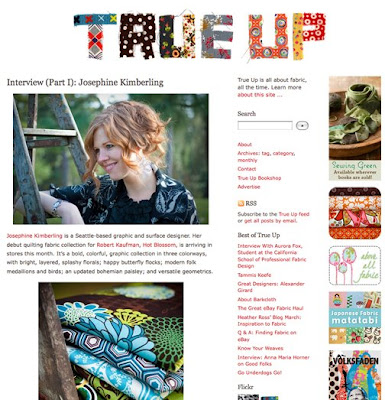
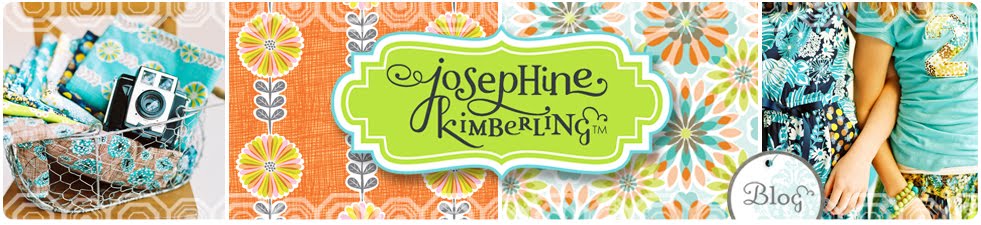
Love the look and your photoshoot with your friends. Fun ideas, and great fabrics. I just found your site through True Up, and thought I would drop a howdy! I know how much comments mean to a blog-writer,so I wanted to know I love this line...I will be at Market, and I will try to look you up..love to see these fabrics in person! And meet the creator!
ReplyDeleteHi Scott,
ReplyDeleteGreat to meet you, and thanks so much for your comments! It's always encouraging to hear, and I'm really excited that you enjoy the fabric line and look!! Thanks so much!
I just read your interview over at True Up! I love your line coming out, and I appreciate your insight on upcoming trends. Thank you for sharing your journey to where you are now, very inspiring!
ReplyDeleteAnd you're right about True Up! I recently found her blog, and she has done a great job in a short period of time!
Thanks again!
HI just found you via true up. what an inspiring story. i simply ADORE your new line of fabrics. congratualations. Can you send me a tip on how to create intricate paisley design digitally. Im a student of graphic design and started a pattern with paisley using illustrator but it's a HUGE challenge... don't worry if ya don't have time. i will check back on your blog.
ReplyDeleteJosephine-Congratulations on the interview. I am so proud of you my friend! You are a true inspiration.
ReplyDeleteThanks so much stitchinchicken for your comments! I love it when people comment because then I can follow their link and meet more people and see what others are up to. You've got a great blog! Such an amazing community out there! It's inspiring to hear that you found the interview inspiring : ) Thanks!!
ReplyDeleteHi Stephanie! Wow, you are tackling a huge project : ) I absolutely LOVE creating paisley's, but in Illustrator it can be quite daunting. Here's a couple of tips, that hopefully might help?
ReplyDelete1) If you're creating a paisley with intricate line work: Draw the paisley pieces by hand, scan in, live trace them in Illustrator, then color in with the paint brush or fill with live paint. If the lines come out jagged, use the smooth tool. This to me seems the fastest.
2) Draw the paisley directly in Illustrator. I usually draw with the pencil tool then go back and smooth out all the points and anchors. This can be time consuming - but it depends on how "perfect" you want your lines and curves to be. This is great if you are creating a paisley without outlines, but with solid color.
3) If you want something that's more hand-drawn and loose looking, then I would suggest drawing the paisley with the brush tool. It will go much faster because things don't need to look perfect.
4) Once you create a motif in Illustrator, use the blend tool to repeat it around the paisley shape, or create a brush. This will make rotating the motifs much faster.
Unfortunately, I've found paisley's in Illustrator to take a long time to do. I wish there was a miracle solution! Let me know if these tips help at all? Also let me know if you have any further questions. If anyone reading this has some tips, please don't hesitate to share!!
Thanks so much for your comments Stephanie! I'm so flattered to hear you adore my new fabrics : )
DIANE my friend!! Thank you so much : ) Thanks for your encouragement and comments - they always mean the world. Miss you lots and lots.
ReplyDelete